The System Behind the Visuals
We’ve developed a system that lets you design and execute high-end campaign visuals using AI, quickly, affordably, and without sacrificing creative quality.
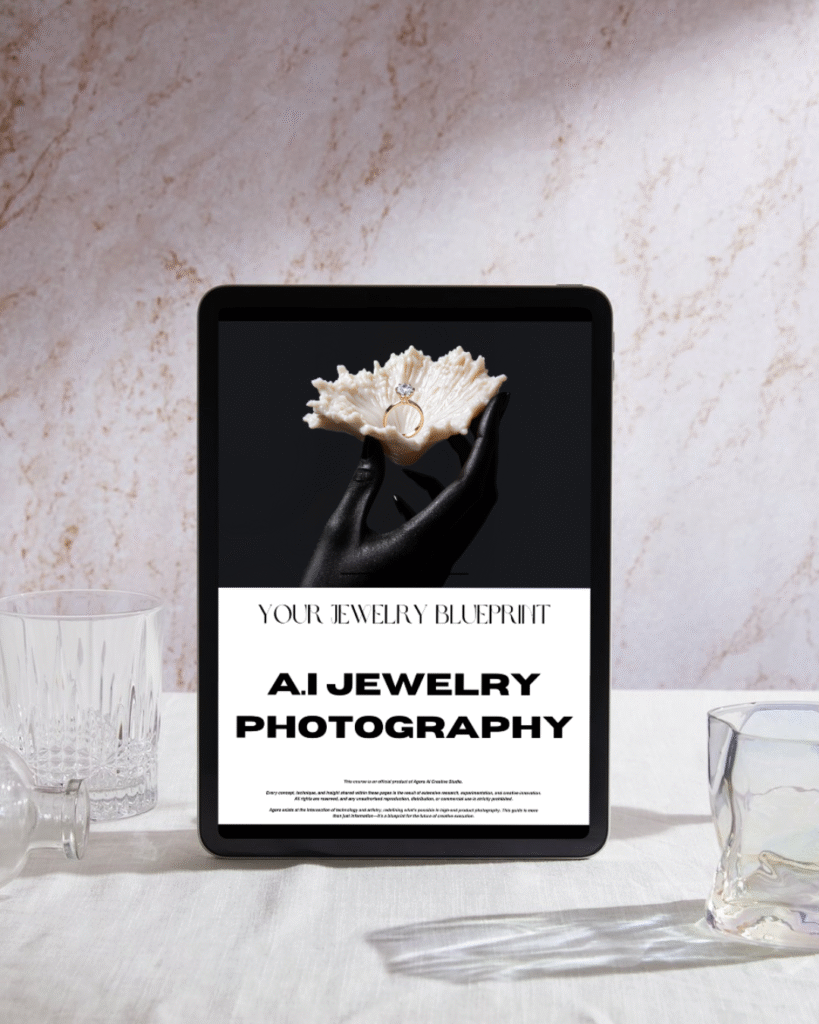
NO Models
NO Studio
NO Photoshoots
BUY TODAY & GET NOT 1 BUT 2 READY-TO-USE BONUSES!
For planning, shooting, and editing
For photographers, models, studios, stylists
Just to produce a few usable shots
That compromise your vision to fit the process.
For the first time, you don’t need a studio, a team, or a huge budget to create high-end visuals.
With the use innovative tools, you can now describe what you want – lighting, setting, model, mood, and AI creates it for you
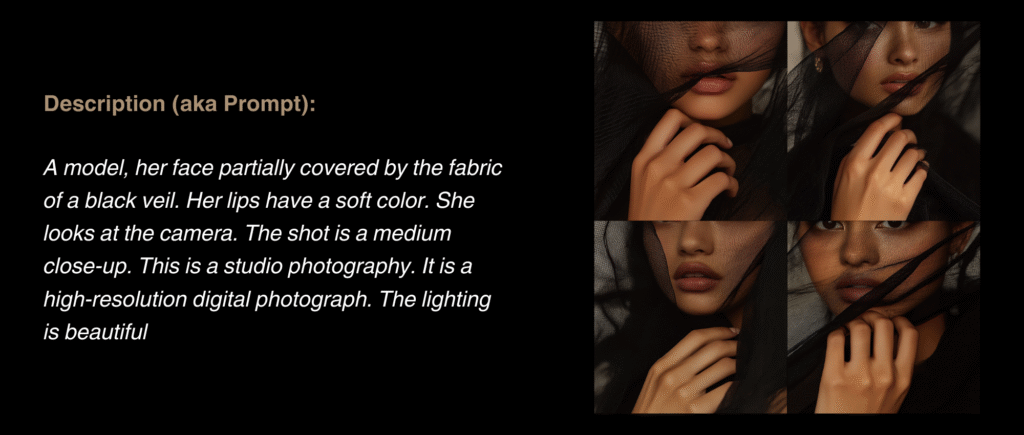
Then, you place your real product into the scene, resulting in visuals that look like they came from a top-tier campaign.
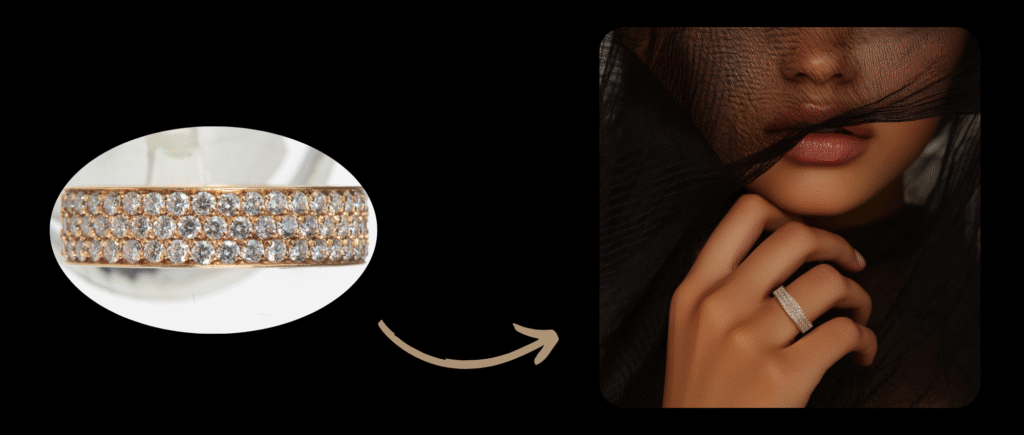
We’ve developed a system that lets you design and execute high-end campaign visuals using AI, quickly, affordably, and without sacrificing creative quality.
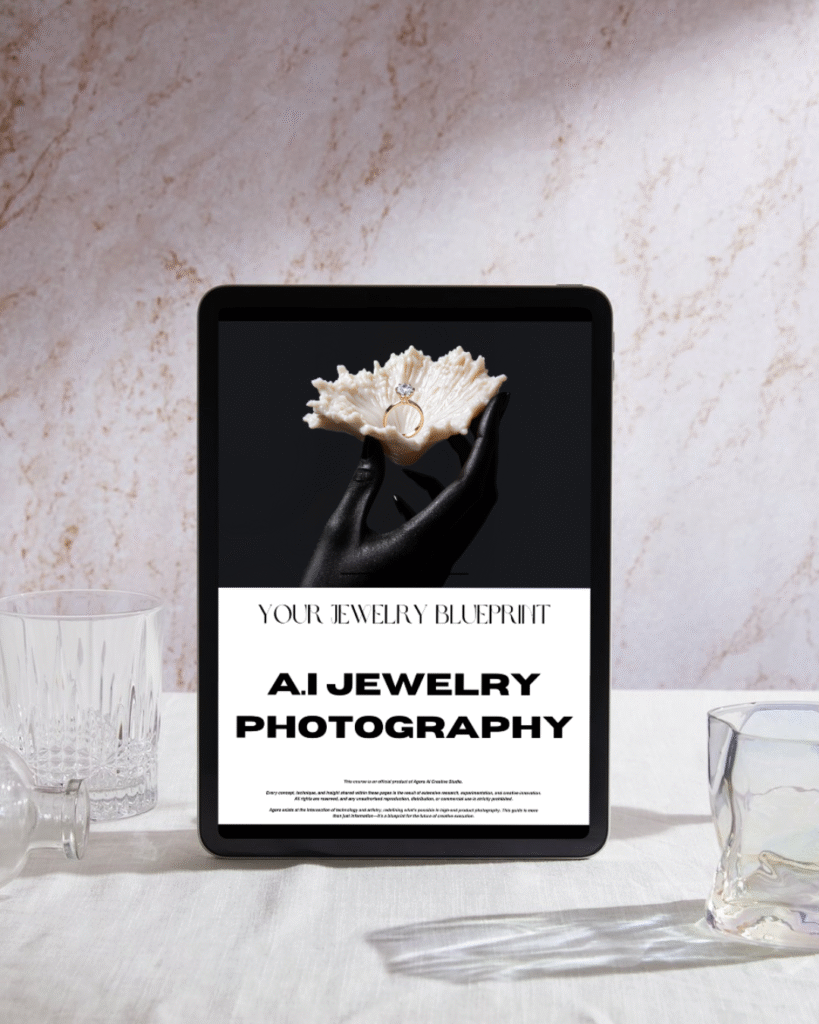
Built using the same steps you’re about to learn












This isn’t theory. It’s the same process we’ve used with real clients, now simplified into a packaged guide you can follow from day one.



Everything you need to create stunning, high-end jewelry campaigns using AI, no photoshoots, no creative team, no guesswork.
Here’s what’s inside:
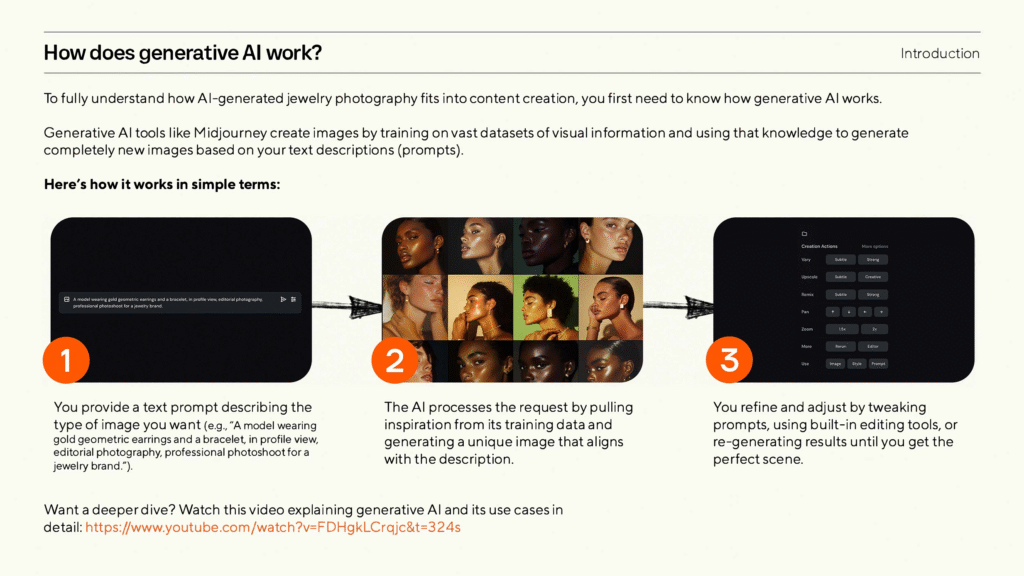
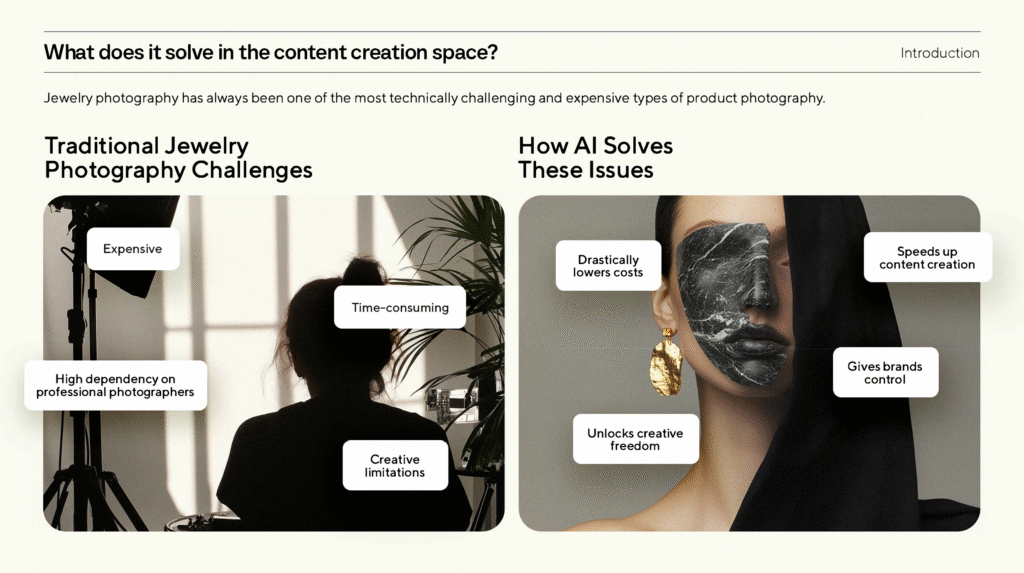
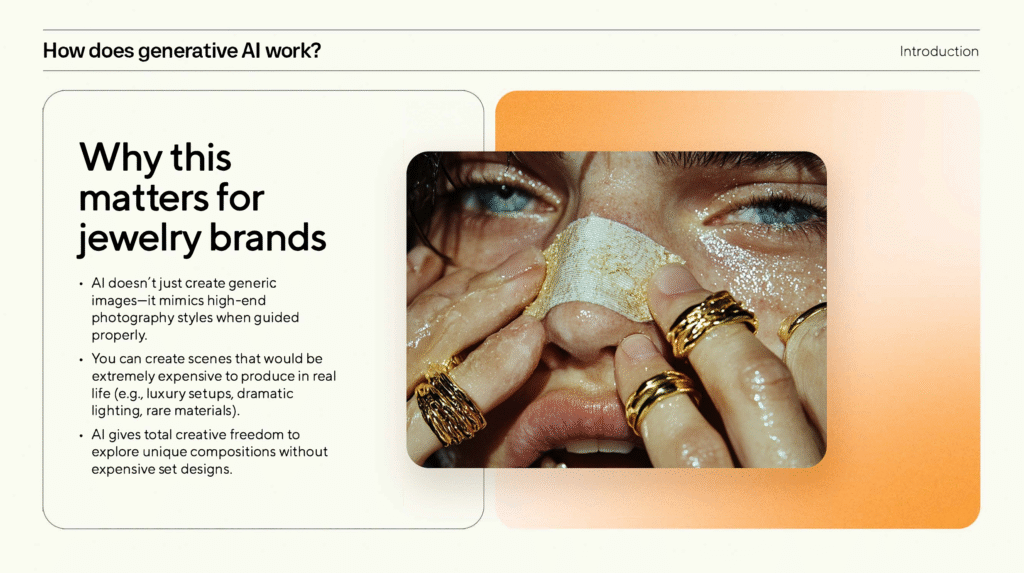












Over the past year, we’ve worked closely with jewelry brands to help them create campaign-level visuals using AI, without needing a photoshoot or agency.
After high demand and a lot of trial and error, we developed a system that is fast, consistent, and delivers high quality results.
This guide is that system. For anyone who wants creative control, premium results, and a smarter way to create content.
– Agora
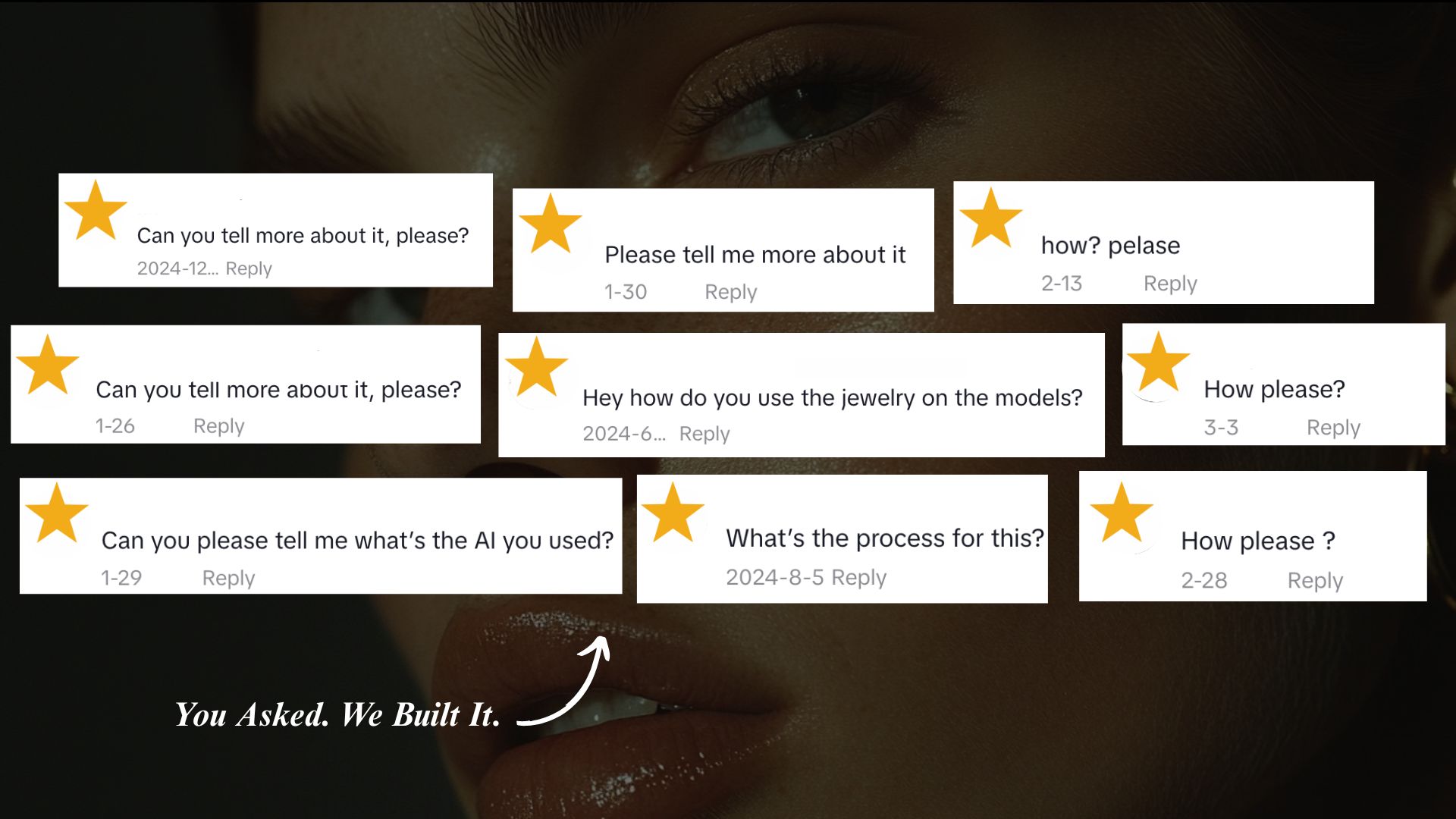
Nope. This guide is beginner-friendly and walks you through everything step by step. If you can describe what you want, you can use this.
No. This is a full workflow. Prompts are included, but they’re just one part of the system.
A step-by-step PDF (49 slides, visually designed)
The exact AI prompting structure we use
Prompt templates for still life, model-based, and lifestyle scenes
A full Photoshop walkthrough for product integration
A curated set of AI-generated lifestyle images you can use instantly
Real examples, breakdowns, and insider tips from working with brands
This guide doesn’t teach you how to use Photoshop from scratch
It doesn’t include AI-generated product shots (you supply the product image)
It’s not a course on branding or marketing strategy—it’s focused on visuals
You’ll get instant access to the downloadable PDF and all included assets immediately after purchase. No waiting.
Yes, and we show you real examples. The system is built to help you create high-end, campaign-ready visuals, even if you’re working solo
If you sell jewelry (or similar products) and want better content without the high cost of production—yes, this was made for you.
It’s tailored for jewelry, but many of the principles apply to accessories, beauty products, and other visual-first brands too.
You’ll need access to Midjourney.com for AI scene generation, and ideally Photoshop (or similar editing software like Canva) for integration.
You can go from idea to a finished visual in a matter of hours. The first time might take longer, but this system is built to be reused and streamlined.